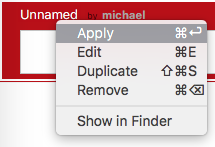Download it and open it.
Click 'edit' and then 'new cape'.
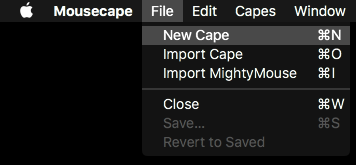
Right click on it and select 'edit'. Here you can edit the name of your cursor and some other things.
To add another sprite to your cursor you have to click the little plus symbol in the lower left. It's automatically set to unknown.
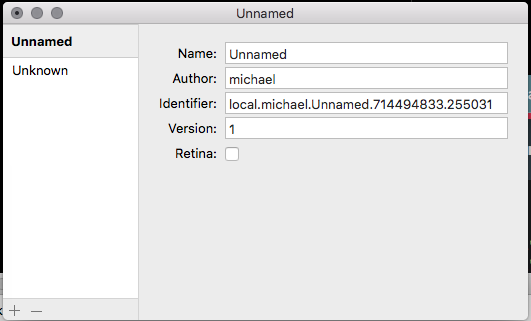
Change 'Unknown' in Type to 'Arrow'. That's the default sprite of your pointer.
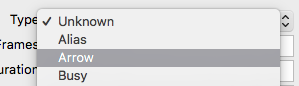
Now drag the file of your cursor (.PNG or .CUR are best) to the square labeled 'x1'.
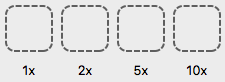
Now click Cmnd+S and close the window.
To apply the cursor double click on it or right click and select 'apply'.